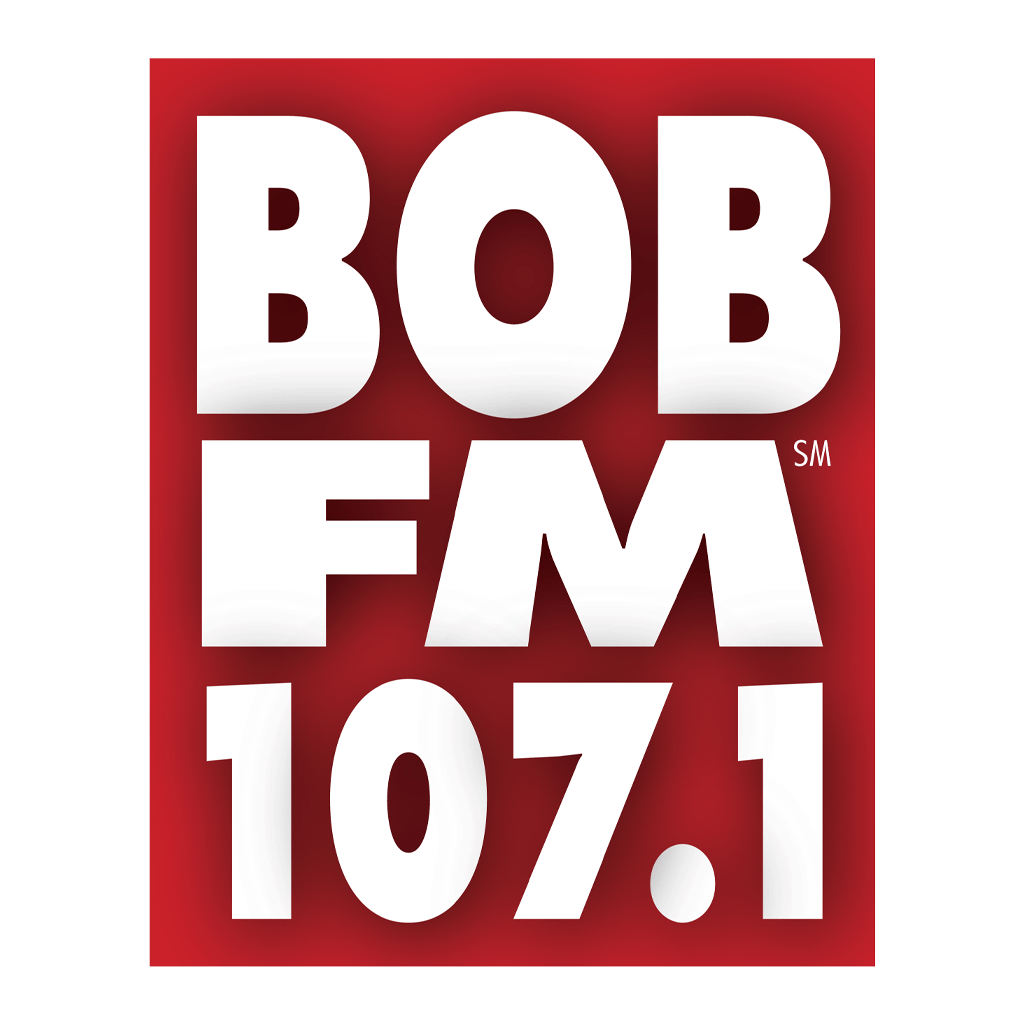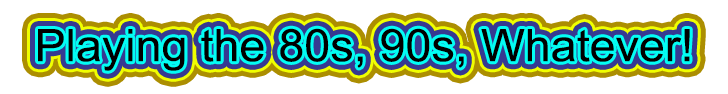IN THE CAR

FM Radio:
Tune to 107.1 FM on any FM radio in the Redding, CA area.
Apple Car Play/Android Auto:
With our app installed on your phone you can have direct access to it from your dashboard.
Get our iOS App | Get our Android App
WAZE Traffic/Navigation App:
Open Waze, and touch “Search” Touch the “Settings” gear icon Touch “Audio player” Toggle “Show on the map” to the on position. Now you’ll see a musical note icon in the top right of Waze anytime you have it open. Touch that, and choose TuneIn to listen to 107.1 BOB FM.
AT HOME/WORK

Amazon Echo (“Alexa”):
Ask Alexa to “Enable 107.1 BOB FM Redding” to listen anywhere in California.
Google Home:
Say, “Hey Google Play 107.1 BOB FM.”
Apple Home Pod:
Say, “Hey Siri Play 107.1 BOB FM.”
On Your Computer:
Click “listen live” at the top of www.1071bobfm.com to listen anywhere in California.
Smart TVs & Game Consoles:
All of the major Smart TV operating systems & Game Consoles have the TuneIn app available. Install the TuneIn app on your Smart TV, then search for 107.1 BOB FM.
ON YOUR PHONE

Smartphones & Tablets:
We have apps for iPhone (iOS) and Android where you can listen to our stream from mobile devices.
This is the most feature-rich experience of all the other streaming technology listed on this page.
Make sure your Phone is running the latest version of it’s software and that you are in California.